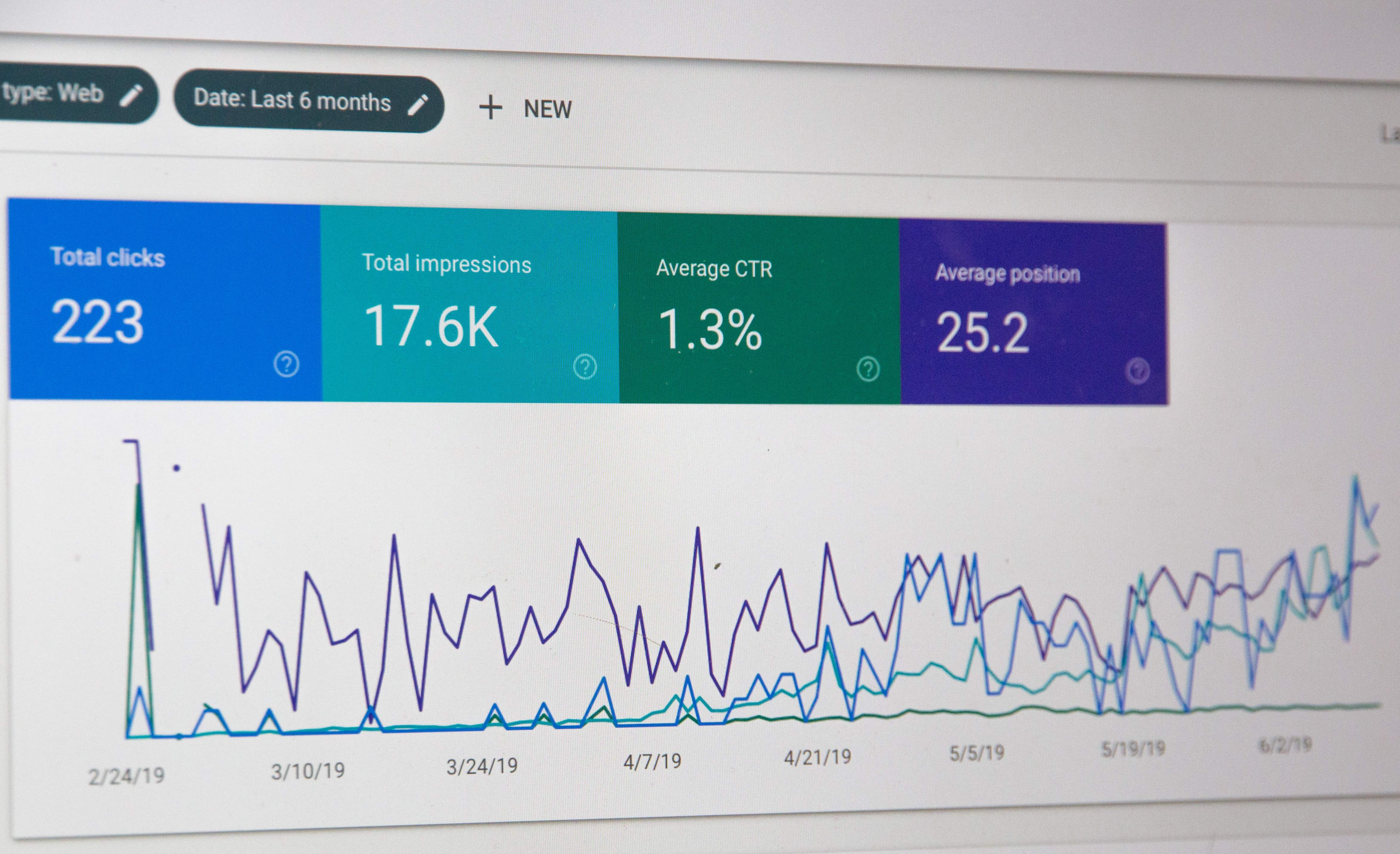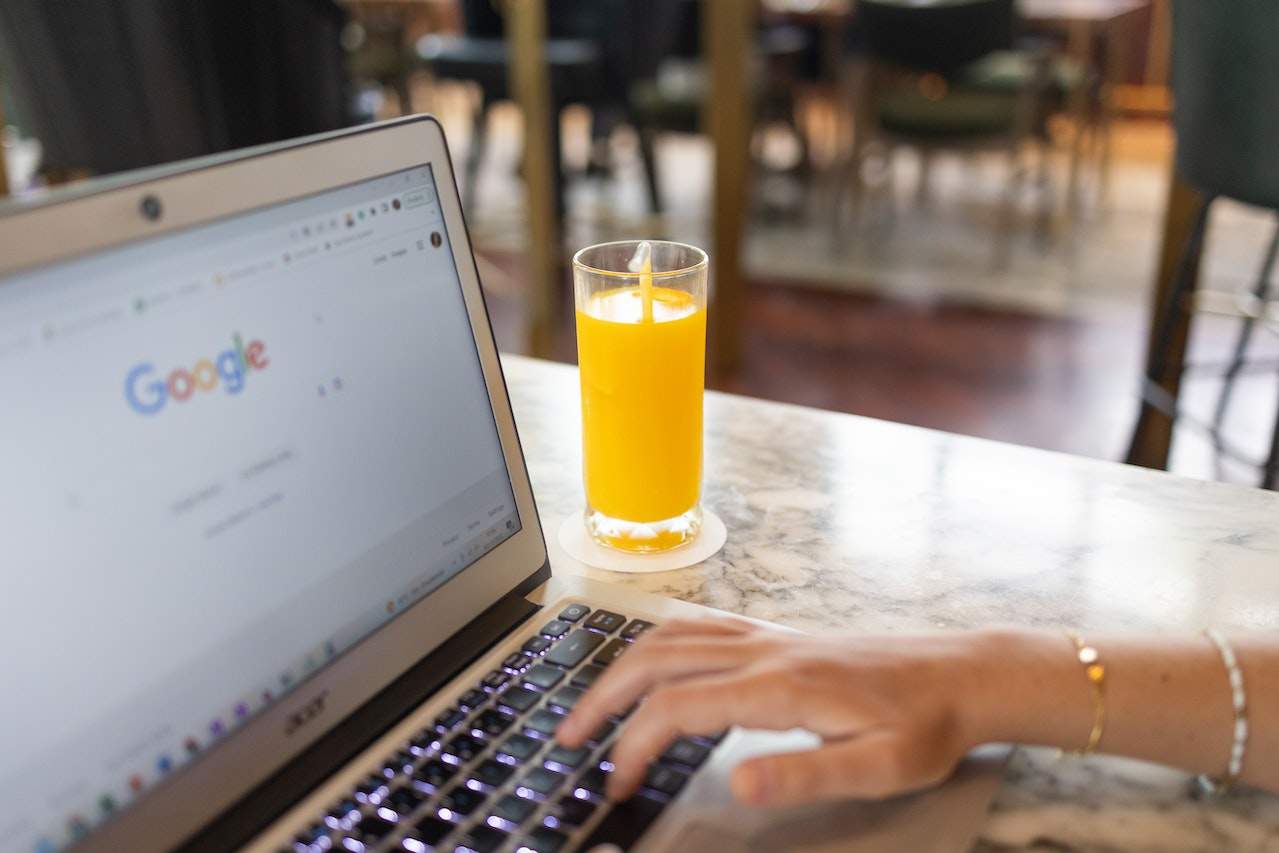Grow Your Presence: 5 Tips to Optimise Your GMB Listing
.jpg)
In the ever-evolving world of digital marketing, local SEO has become a powerful tool for businesses to boost their online presence and attract potential customers in their vicinity. Google My Business (GMB) is a free platform that allows businesses to manage their online information and improve their chances of appearing in local search results. Optimising your GMB listing can lead to increased visibility, better customer engagement, and, ultimately, more sales.
Here are a couple of tips to optimise your Google My Business listing for local searches:
1. Ensure Your GMB Listing Is Complete and Accurate
- The first step in optimising your business for local searches is to claim and verify your GMB listing. Once you have access to your listing, make sure all the information is complete, accurate, and up-to-date. This includes your business name, address, phone number, website, category, and hours of operation. Additionally, include a well-written business description that highlights your products, services, and any unique selling propositions.
- Having accurate information not only helps potential customers find your business easily but also signals to Google that your listing is trustworthy and relevant, increasing the chances of appearing in local search results.
2. Add High-Quality Photos and Videos
- Visual content is a crucial element for any online platform, and your GMB listing is no exception. Adding high-quality photos and videos that showcase your business's premises, products, and services can help set you apart from your competitors and make your listing more engaging.
- Regularly update your photos to keep your listing fresh and relevant. Additionally, Google allows users to upload their own photos of your business, so encourage your customers to share their experiences by uploading photos as well.
3. Manage and Respond to Reviews
- Reviews play a significant role in local SEO, as they impact your business's online reputation and influence potential customers' decisions to visit your store or use your services. Encourage your customers to leave reviews on your GMB listing, and make sure to respond to them in a professional and timely manner.
- Thank your customers for their positive feedback and address any negative reviews by offering an apology and a solution to rectify the issue. This not only shows that you value your customers' opinions but also signals to Google that you are an active and responsible business owner.
4. Use Google Posts to Share Updates and Promotions
- Google Posts is a feature within GMB that allows you to share updates, promotions, events, and news directly on your listing. This can help keep your customers informed about your business and increase engagement.
- Regularly posting on your GMB listing can also improve your local SEO by keeping your content fresh and relevant. Make sure to include keywords and phrases related to your business and location in your posts, as this can help you rank higher in local search results.
5. Track Your GMB Performance with Google Insights
- Google Insights is a built-in analytics tool within GMB that allows you to track your listing's performance and understand how customers are interacting with it. With Insights, you can see how many views your listing is getting, the number of clicks on your website, and the number of calls made to your business directly from your listing.
- Monitoring these metrics can help you identify which aspects of your GMB listing are working well and which areas need improvement. Regularly reviewing your Insights data and making necessary adjustments can significantly improve your local SEO and increase your chances of ranking higher in local search results
Conclusion
Optimising your Google My Business listing is essential for any business looking to attract local customers and increase its online visibility. By following these tips, you can improve your local SEO and make it easier for potential customers to find and engage with your business. So, take the time to invest in your GMB listing, and watch your local search rankings soar.
Bump Digital helps businesses bump up their performance through digital marketing to create personalised services that bring great results. If you are looking for SEO services in Auckland, work with us today!




.jpg)

.jpg)
%20(1).jpg)
.jpg)
.jpg)
.jpg)
.jpg)
.jpg)

.jpg)
.jpg)
.jpg)
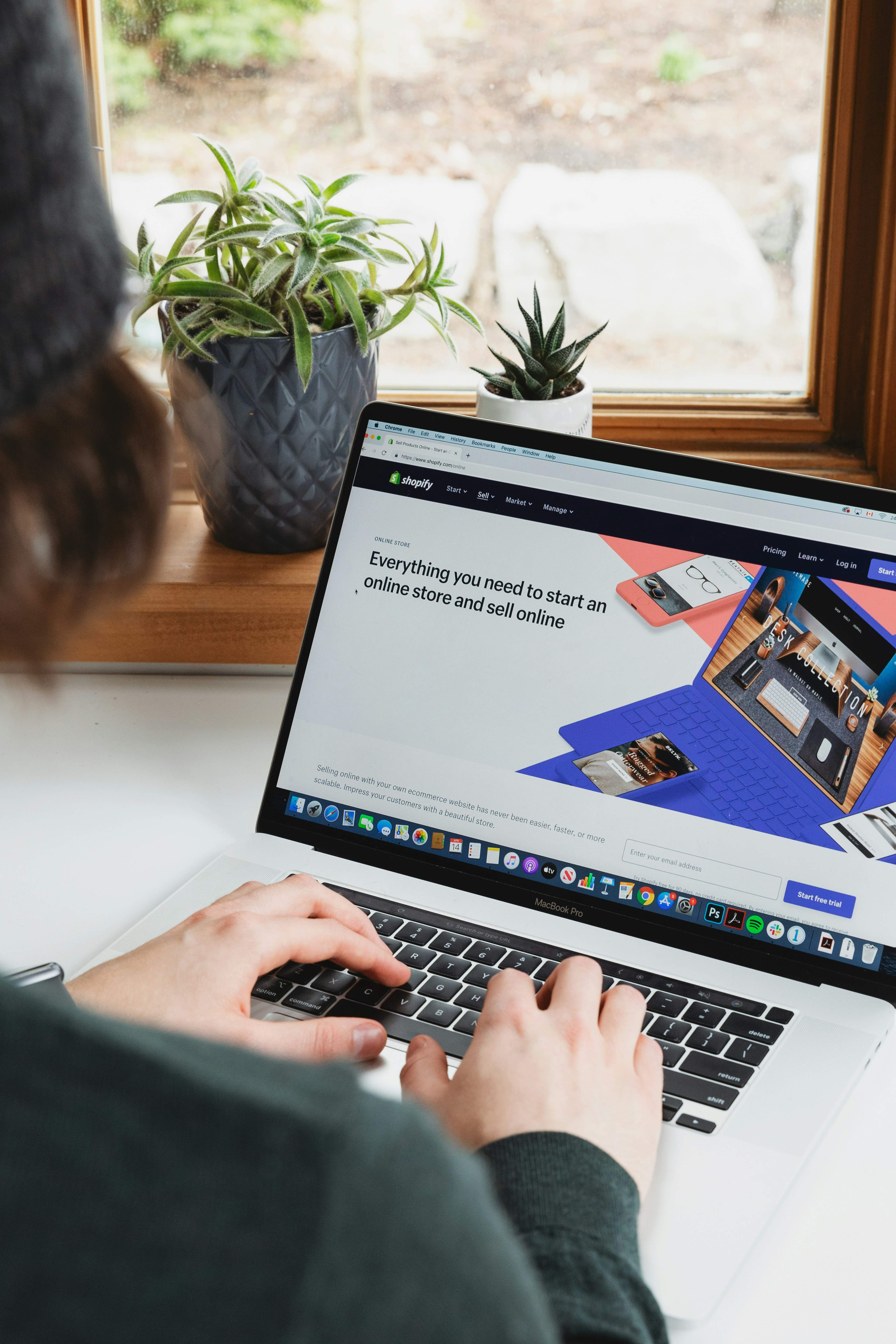




.jpg)










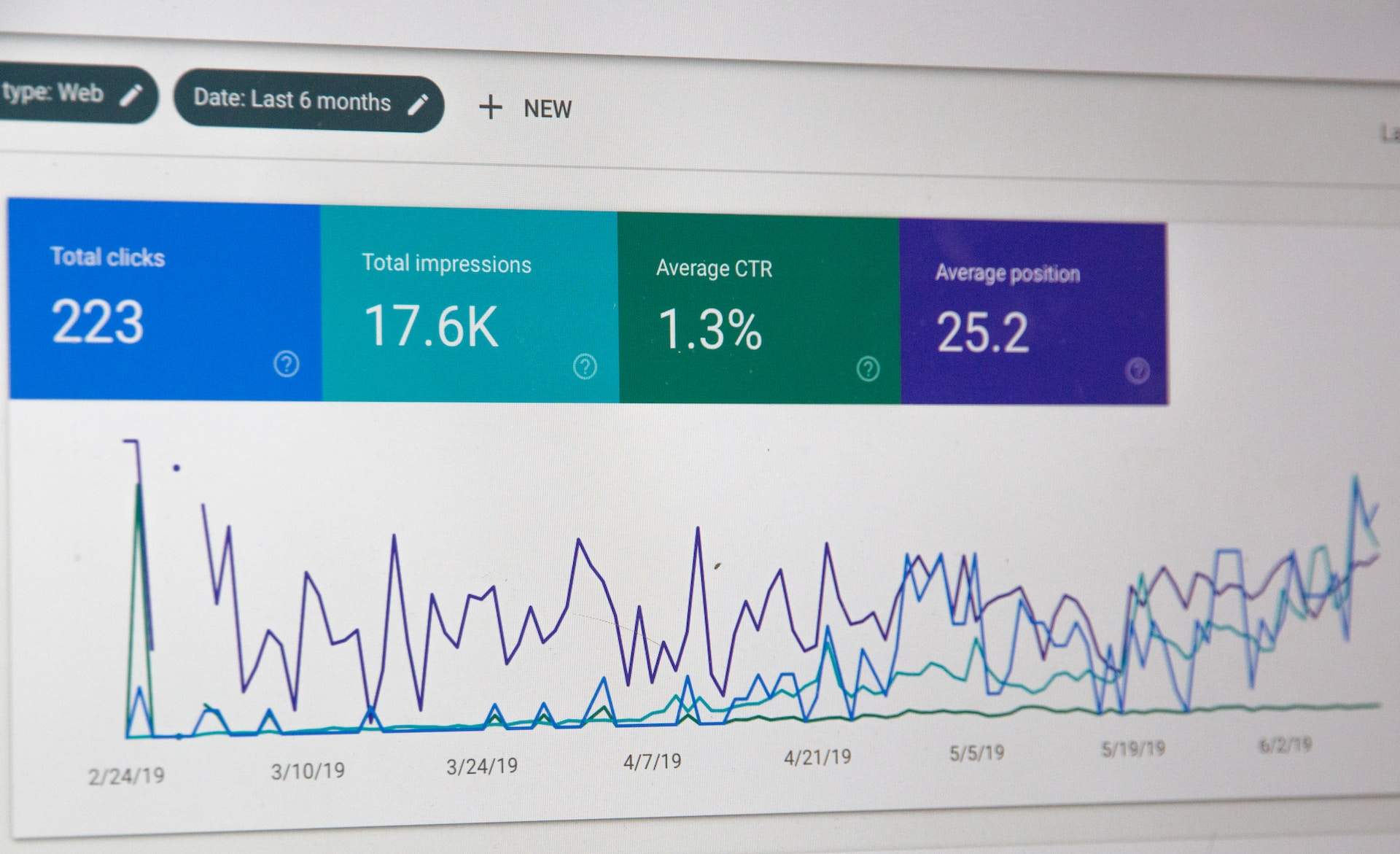
.jpg)